I am using the d3 v3 script to visualize the Data. I need to highlight and bring the node front in mousecenter and vice versa in mouseleave. Now I can able to high light the node by increasing height and width of the node.
Can't able to bring the node front. I've tried using CSS like opacity, z-index.
Script
<script>
// some colour variables
var tcBlack = "purple";
// rest of vars
var w = 1500,
h = 800,
maxNodeSize = 50,
x_browser = 25,
y_browser = 25,
root;
var vis;
var force = d3.layout.force();
vis = d3.select("#visfel_map").append("svg").attr("width", w).attr("height", h);
d3.json(url, function(error,json) {
if (error)
return console.warn(error);
root = json;
root.fixed = true;
root.x = w / 2;
root.y = h / 4;
// Build the path
var defs = vis.insert("svg:defs")
.data(["end"]);
defs.enter().append("svg:path")
.attr("d", "M0,-5L10,0L0,5");
update();
});
function update() {
var nodes = flatten(root),
links = d3.layout.tree().links(nodes);
force.nodes(nodes)
.links(links)
.gravity(0.05)
.charge(-2500)
.linkDistance(200)
.friction(0.5)
.linkStrength(function(l, i) {return 1; })
.size([w, h])
.on("tick", tick)
.start();
var path = vis.selectAll("path.link")
.data(links, function(d) { return d.target.id; });
path.enter().insert("svg:path")
.attr("class", "link")
// .attr("marker-end", "url(#end)")
.style("stroke", "#ff8888");
// Exit any old paths.
path.exit().remove();
// Update the nodes…
var node = vis.selectAll("g.node")
.data(nodes, function(d) { return d.id; });
// Enter any new nodes.
var nodeEnter = node.enter().append("svg:g")
.attr("class", "node")
.attr("transform", function(d) { return "translate(" + d.x + "," + d.y + ")"; })
.on("click", click)
.call(force.drag);
// Append a circle
nodeEnter.append("svg:circle")
.attr("r", function(d) { return Math.sqrt(d.size) / 10 || 4.5; })
.style("fill", "#eee");
// Append images
var images = nodeEnter.append("svg:image")
.attr("xlink:href", function(d) { return d.img;})
.attr("x", function(d) { return -25;})
.attr("y", function(d) { return -25;})
.attr("height", 65)
.attr("width", 65);
// make the image grow a little on mouse over and add the text details on click
var setEvents = images
.on( 'click', function (d) {
console.log(d.sub_category_id)
})
.on( 'mouseenter', function() {
var currNode = d3.select(this);
currNode.transition()
.attr("x", function(d) { return -60;})
.attr("y", function(d) { return -60;})
.attr("height", 300)
.attr("width", 300);
})
// set back
.on( 'mouseleave', function() {
d3.select(this)
.transition()
.attr("x", function(d) { return -25;})
.attr("y", function(d) { return -25;})
.attr("height", 65)
.attr("width", 65);
});
// Append name on roll over next to the node as well
nodeEnter.append("text")
.attr("class", "nodetext")
.attr("x", function(d) { return d.children ? 70 : 70; })
.attr("y", function(d) { return d.children ? 10 : 10; })
.style("text-anchor", function(d) { return d.children ? "end" : "end"; })
.attr("fill", tcBlack)
.text(function(d) { return d.name; });
// Exit any old nodes.
node.exit().remove();
// Re-select for update.
path = vis.selectAll("path.link");
node = vis.selectAll("g.node");
function tick() {
path.attr("d", function(d) {
var dx = d.target.x - d.source.x,
dy = d.target.y - d.source.y,
dr = Math.sqrt(dx * dx + dy * dy);
return "M" + d.source.x + ","
+ d.source.y
+ "A" + dr + ","
+ dr + " 0 0,1 "
+ d.target.x + ","
+ d.target.y;
});
node.attr("transform", nodeTransform);
}
}
/**
* Gives the coordinates of the border for keeping the nodes inside a frame
* http://bl.ocks.org/mbostock/1129492
*/
function nodeTransform(d) {
d.x = Math.max(maxNodeSize, Math.min(w - (d.imgwidth/2 || 16), d.x));
d.y = Math.max(maxNodeSize, Math.min(h - (d.imgheight/2 || 16), d.y));
return "translate(" + d.x + "," + d
.y + ")";
}
/**
* Toggle children on click.
*/
function click(d) {
if (d.children) {
d._children = d.children;
d.children = null;
} else {
d.children = d._children;
d._children = null;
}
update();
}
/**
* Returns a list of all nodes under the root.
*/
function flatten(root) {
var nodes = [];
var i = 0;
function recurse(node) {
if (node.children)
node.children.forEach(recurse);
if (!node.id)
node.id = ++i;
nodes.push(node);
}
recurse(root);
return nodes;
}
</script>
JSON Data
{
"type": "map",
"tree_size": "2",
"map_id": "1",
"name": "Sounds for Speech",
"img": "manage/visfel_images/map-1516338051-sounds for speech.png",
"children": [
{
"type": "category",
"tree_size": "2",
"category_id": "1",
"name": "Vowels",
"img": "manage/visfel_images/category-1516338094-vowel sound.png",
"children": [
{
"type": "sub",
"tree_size": "2",
"sub_category_id": "1",
"name": "A",
"img": "manage/visfel_images/sub-1516338159-A.png"
},
{
"type": "sub",
"tree_size": "2",
"sub_category_id": "2",
"name": "E",
"img": "manage/visfel_images/sub-1516338189-E.png"
},
{
"type": "sub",
"tree_size": "2",
"sub_category_id": "3",
"name": "I",
"img": "manage/visfel_images/sub-1516338212-i.png"
},
{
"type": "sub",
"tree_size": "2",
"sub_category_id": "4",
"name": "O",
"img": "manage/visfel_images/sub-1516338235-O.png"
},
{
"type": "sub",
"tree_size": "2",
"sub_category_id": "5",
"name": "U",
"img": "manage/visfel_images/sub-1516338260-U.png"
}
]
},
{
"type": "category",
"tree_size": "2",
"category_id": "2",
"name": "Consonents",
"img": "manage/visfel_images/category-1516338121-consonents.png",
"children": [
{
"type": "sub",
"tree_size": "2",
"sub_category_id": "6",
"name": "B",
"img": "manage/visfel_images/sub-1516338304-B.png"
},
{
"type": "sub",
"tree_size": "2",
"sub_category_id": "7",
"name": "C",
"img": "manage/visfel_images/sub-1516338323-C.png"
},
{
"type": "sub",
"tree_size": "2",
"sub_category_id": "8",
"name": "D",
"img": "manage/visfel_images/sub-1516338342-D.png"
},
{
"type": "sub",
"tree_size": "2",
"sub_category_id": "9",
"name": "F",
"img": "manage/visfel_images/sub-1516338362-F.png"
},
{
"type": "sub",
"tree_size": "2",
"sub_category_id": "10",
"name": "G",
"img": "manage/visfel_images/sub-1516338380-G.png"
},
{
"type": "sub",
"tree_size": "2",
"sub_category_id": "11",
"name": "H",
"img": "manage/visfel_images/sub-1516338401-H.png"
},
{
"type": "sub",
"tree_size": "2",
"sub_category_id": "12",
"name": "J",
"img": "manage/visfel_images/sub-1516338427-J.png"
},
{
"type": "sub",
"tree_size": "2",
"sub_category_id": "13",
"name": "K",
"img": "manage/visfel_images/sub-1516338452-K.png"
},
{
"type": "sub",
"tree_size": "2",
"sub_category_id": "14",
"name": "L",
"img": "manage/visfel_images/sub-1516338470-L.png"
},
{
"type": "sub",
"tree_size": "2",
"sub_category_id": "15",
"name": "M",
"img": "manage/visfel_images/sub-1516338489-M.png"
},
{
"type": "sub",
"tree_size": "2",
"sub_category_id": "16",
"name": "N",
"img": "manage/visfel_images/sub-1516338508-N.png"
},
{
"type": "sub",
"tree_size": "2",
"sub_category_id": "17",
"name": "P",
"img": "manage/visfel_images/sub-1516338542-P.png"
},
{
"type": "sub",
"tree_size": "2",
"sub_category_id": "18",
"name": "Q",
"img": "manage/visfel_images/sub-1516338560-Q.png"
},
{
"type": "sub",
"tree_size": "2",
"sub_category_id": "19",
"name": "R",
"img": "manage/visfel_images/sub-1516338579-R.png"
},
{
"type": "sub",
"tree_size": "2",
"sub_category_id": "20",
"name": "S",
"img": "manage/visfel_images/sub-1516338604-S.png"
},
{
"type": "sub",
"tree_size": "2",
"sub_category_id": "21",
"name": "T",
"img": "manage/visfel_images/sub-1516338619-T.png"
},
{
"type": "sub",
"tree_size": "2",
"sub_category_id": "22",
"name": "V",
"img": "manage/visfel_images/sub-1516338635-V.png"
},
{
"type": "sub",
"tree_size": "2",
"sub_category_id": "23",
"name": "W",
"img": "manage/visfel_images/sub-1516338650-W.png"
},
{
"type": "sub",
"tree_size": "2",
"sub_category_id": "24",
"name": "X",
"img": "manage/visfel_images/sub-1516338666-X.png"
},
{
"type": "sub",
"tree_size": "2",
"sub_category_id": "25",
"name": "Y",
"img": "manage/visfel_images/sub-1516338705-Y.png"
},
{
"type": "sub",
"tree_size": "2",
"sub_category_id": "26",
"name": "Z",
"img": "manage/visfel_images/sub-1516338742-Z.png"
}
]
}
]
}
In the attached screenshot, node "M" is in focus, mouse over on that element. Node highlights by increasing the width and height, same as node should come front, overlapping nodes should go back.
By Fading the other elements also enough, or else re-arrange the node elements to fix the problem.
Awaiting Suggestions? Thanks in Advance.