I have two XYCharts that I want to display vertically aligned.
The two graphs share the same x axis, but they use different data sets, which values are not of the same order of magnitude. This makes the y axis labels quite different in size. In the end, the two x axes are not aligned anymore.
My objective is to align those x axes.
One proposed solution offers a workaround by rotating the y axis labels, making the label width identical. While this works (and I thank the contributor for his answer), this is not entirely satisfactory: as soon as I have legends that have different sizes, I'm facing the same problem (see this question in R, where several satisfying solutions where found).
I really would like to keep the label orientation unchanged and "play" with the chart components size.
For the sake of reproducibility, here is an example built from Oracle's tutorial:
import javafx.application.Application;
import javafx.scene.Scene;
import javafx.scene.chart.CategoryAxis;
import javafx.scene.chart.LineChart;
import javafx.scene.chart.NumberAxis;
import javafx.scene.chart.XYChart;
import javafx.scene.layout.GridPane;
import javafx.stage.Stage;
public class Test extends Application {
@Override
public void start(Stage stage) {
stage.setTitle("Line Chart Sample");
final CategoryAxis xAxis1 = new CategoryAxis();
final NumberAxis yAxis1 = new NumberAxis();
xAxis1.setLabel("Month");
final LineChart<String, Number> lineChart1 =
new LineChart<>(xAxis1, yAxis1);
final CategoryAxis xAxis2 = new CategoryAxis();
xAxis2.setLabel("Month");
final NumberAxis yAxis2 = new NumberAxis();
final LineChart<String, Number> lineChart2 =
new LineChart<>(xAxis2, yAxis2);
lineChart1.setTitle("Charts");
lineChart1.setLegendVisible(false);
lineChart2.setLegendVisible(false);
XYChart.Series series1 = new XYChart.Series();
series1.setName("Portfolio 1");
series1.getData().add(new XYChart.Data("Jan", 23));
series1.getData().add(new XYChart.Data("Feb", 14));
series1.getData().add(new XYChart.Data("Mar", 15));
series1.getData().add(new XYChart.Data("Apr", 24));
series1.getData().add(new XYChart.Data("May", 34));
series1.getData().add(new XYChart.Data("Jun", 36));
series1.getData().add(new XYChart.Data("Jul", 22));
series1.getData().add(new XYChart.Data("Aug", 45));
series1.getData().add(new XYChart.Data("Sep", 43));
series1.getData().add(new XYChart.Data("Oct", 17));
series1.getData().add(new XYChart.Data("Nov", 29));
series1.getData().add(new XYChart.Data("Dec", 25));
XYChart.Series series2 = new XYChart.Series();
series2.setName("Portfolio 2");
series2.getData().add(new XYChart.Data("Jan", 330000));
series2.getData().add(new XYChart.Data("Feb", 340000));
series2.getData().add(new XYChart.Data("Mar", 250000));
series2.getData().add(new XYChart.Data("Apr", 440000));
series2.getData().add(new XYChart.Data("May", 390000));
series2.getData().add(new XYChart.Data("Jun", 160000));
series2.getData().add(new XYChart.Data("Jul", 550000));
series2.getData().add(new XYChart.Data("Aug", 540000));
series2.getData().add(new XYChart.Data("Sep", 480000));
series2.getData().add(new XYChart.Data("Oct", 270000));
series2.getData().add(new XYChart.Data("Nov", 370000));
series2.getData().add(new XYChart.Data("Dec", 290000));
lineChart1.getData().addAll(series1);
lineChart2.getData().addAll(series2);
VBox vBox = new VBox();
vBox.addAll(lineChart1, lineChart2);
Scene scene = new Scene(gridPane, 800, 600);
stage.setScene(scene);
stage.show();
}
public static void main(String[] args) {
launch(args);
}
}
Here is the result:
Is it possible to control the size of the chart component to make the two x axis aligned?
I have tried to change the y axis prefered and minimum width but it does not seem to work.
I'm using Java 8 at the moment. Migrating to Java 9 is possible if necessary.
Edit: As suggested in the answers, I have reduced the scope of this question to the issue of aligning the x axes. The sizing issue is asked here.