I have several data with the same structures but I want to show them under each other with the same title. As an example
mat1 = matrix(rnorm(80, 2), 8, 10)
mat1 = rbind(mat1, matrix(rnorm(40, -2), 4, 10))
rownames(mat1) = paste0("R", 1:12)
colnames(mat1) = paste0("C", 1:10)
mat2 = matrix(rnorm(60, 2), 12, 10)
mat2 = rbind(mat2, matrix(rnorm(60, -2), 12, 10))
rownames(mat2) = paste0("RR", 1:24)
They are two data with two sizes. I want to plot them side by side and with the same order or row name
As an example a figure below but please discard the dendogram or classification lines because I want to keep the order to be the same as the row name
for your information I have read this and tried to use info from this post to display two heatmaps in same pdf side by side in R