I have got strange error in nodejs.
My application works perfectly when the order is
app.get('/api/:pid', productController.getColor);
app.get('/', homeController.index);
app.get('/:category/:subcategory/:category_product/:product', productController.index);
app.get('/:category/:subcategory/:category_product', categoryController.products);
app.get('/:category/:subcategory', categoryController.subcategory);
app.get('/:category', categoryController.index);
But when i change the order to
app.get('/', homeController.index);
app.get('/:category/:subcategory/:category_product/:product', productController.index);
app.get('/:category/:subcategory/:category_product', categoryController.products);
app.get('/:category/:subcategory', categoryController.subcategory);
app.get('/:category', categoryController.index);
app.get('/api/:pid', productController.getColor);
My website crashes. Error is so irrelevant. I dont know why does it happen
I guess the problem occurs when nodejs checking all urls and /api/65625499 (i made up the id) fits with '/:category/:subcategory' so it goes crash.
I cant make '/:category/:subcategory' static because i dont know what category would be choosen etc.
How can i solve this situation? Thanks
ERROR
/home/berkin/Projects/OSF_Academy/node_modules/mongodb/lib/utils.js:132
throw err;
^
TypeError: Cannot read property 'categories' of undefined
at /home/berkin/Projects/OSF_Academy/controllers/categoryController.js:28:40
at /home/berkin/Projects/OSF_Academy/node_modules/mongoose/lib/model.js:3930:16
at cb (/home/berkin/Projects/OSF_Academy/node_modules/mongoose/lib/query.js:1314:14)
at result (/home/berkin/Projects/OSF_Academy/node_modules/mongodb/lib/utils.js:413:17)
at executeCallback (/home/berkin/Projects/OSF_Academy/node_modules/mongodb/lib/utils.js:405:9)
at handleCallback (/home/berkin/Projects/OSF_Academy/node_modules/mongodb/lib/utils.js:128:55)
at self.close (/home/berkin/Projects/OSF_Academy/node_modules/mongodb/lib/cursor.js:934:60)
at handleCallback (/home/berkin/Projects/OSF_Academy/node_modules/mongodb/lib/utils.js:128:55)
at completeClose (/home/berkin/Projects/OSF_Academy/node_modules/mongodb/lib/cursor.js:1073:14)
at Cursor.close (/home/berkin/Projects/OSF_Academy/node_modules/mongodb/lib/cursor.js:1086:10)
at /home/berkin/Projects/OSF_Academy/node_modules/mongodb/lib/cursor.js:934:21
at handleCallback (/home/berkin/Projects/OSF_Academy/node_modules/mongodb-core/lib/cursor.js:178:5)
at setCursorNotified (/home/berkin/Projects/OSF_Academy/node_modules/mongodb-core/lib/cursor.js:555:3)
at /home/berkin/Projects/OSF_Academy/node_modules/mongodb-core/lib/cursor.js:664:16
at queryCallback (/home/berkin/Projects/OSF_Academy/node_modules/mongodb-core/lib/cursor.js:242:16)
at /home/berkin/Projects/OSF_Academy/node_modules/mongodb-core/lib/connection/pool.js:541:18
In a nutshell, error is in codes of subcategory