i am working on google maps. the app sucesssfully trace user location but when i search for place it doesn't return a result. below is my code along with manifest and gradle.build. Also logcat is also attached which confirms the geolocate function execute as geolocating is displayed. but no place is returned. MapsActivity.java
@Override
protected void onCreate(Bundle savedInstanceState) {
super.onCreate(savedInstanceState);
setContentView(R.layout.activity_maps);
mSearchText = (EditText) findViewById(R.id.input_search);
mGps = (ImageView) findViewById(R.id.gps_ic);
mSearchText.setOnEditorActionListener(new TextView.OnEditorActionListener() {
@Override
public boolean onEditorAction(TextView textView, int actionId, KeyEvent keyEvent) {
if(actionId == EditorInfo.IME_ACTION_SEARCH
|| actionId == EditorInfo.IME_ACTION_DONE
|| keyEvent.getAction() == KeyEvent.ACTION_DOWN
|| keyEvent.getAction() == KeyEvent.KEYCODE_ENTER){
//execute our method for searching
geoLocate();
return true;
}
return false;
}
});
}
private void geoLocate(){
Log.d(TAG, "geoLocate: geolocating");
String searchString = mSearchText.getText().toString();
Geocoder geocoder = new Geocoder(MapsActivity.this);
List<Address> list = new ArrayList<>();
try{
Toast.makeText(MapsActivity.this, searchString, Toast.LENGTH_SHORT).show();
list = geocoder.getFromLocationName(searchString, 1);
}catch (IOException e){
Log.e(TAG, "geoLocate: IOException: " + e.getMessage() );
}
if(list.size() > 0){
Address address = list.get(0);
Log.d(TAG, "geoLocate: found a location: " + address.toString());
//Toast.makeText(this, address.toString(), Toast.LENGTH_SHORT).show();
moveCamera(new LatLng(address.getLatitude(), address.getLongitude()), DEFAULT_ZOOM,
address.getAddressLine(0));
}
}
Manifest.xml
<?xml version="1.0" encoding="utf-8"?>
<manifest xmlns:android="http://schemas.android.com/apk/res/android"
package="com.example.smartcourier.scs">
<!--
The ACCESS_COARSE/FINE_LOCATION permissions are not required to use
Google Maps Android API v2, but you must specify either coarse or fine
location permissions for the 'MyLocation' functionality.
-->
<uses-permission android:name="android.permission.ACCESS_FINE_LOCATION" />
<uses-permission android:name="android.permission.INTERNET" />
<uses-permission android:name="android.permission.ACCESS_COARSE_LOCATION" />
<uses-permission android:name="android.permission.ACCESS_NETWORK_STATE" />
<uses-permission android:name="android.permission.WRITE_EXTERNAL_STORAGE" />
<permission
android:name="com.project.googlemaps.permission.MAPS_RECEIVE"
android:protectionLevel="signature"/>
<uses-feature
android:glEsVersion="0x00020000"
android:required="true" />
<application
android:allowBackup="true"
android:icon="@mipmap/ic_launchernew"
android:label="@string/app_name"
android:roundIcon="@mipmap/ic_launcher_round"
android:supportsRtl="true"
android:theme="@style/AppTheme">
<meta-data
android:name="com.google.android.geo.API_KEY"
android:value="@string/google_maps_key" />
<meta-data
android:name="com.google.android.gms.version"
android:value="@integer/google_play_services_version" />
<activity android:name=".Login"></activity>
<activity android:name=".LoginCustomer"></activity>
<activity android:name=".MainMenu">
</activity>
<activity android:name=".PackageDetail"></activity>
<activity android:name=".LoginDriver" />
<!--
The API key for Google Maps-based APIs is defined as a string resource.
(See the file "res/values/google_maps_api.xml").
Note that the API key is linked to the encryption key used to sign the APK.
You need a different API key for each encryption key, including the release key that is used to
sign the APK for publishing.
You can define the keys for the debug and release targets in src/debug/ and src/release/.
-->
<activity
android:name=".MapsActivity"
android:label="@string/title_activity_maps">
<intent-filter>
<action android:name="android.intent.action.MAIN" />
<category android:name="android.intent.category.LAUNCHER" />
</intent-filter>
</activity>
</application>
</manifest>
Build.gradle:
apply plugin: 'com.android.application'
android {
compileSdkVersion 26
defaultConfig {
applicationId "com.example.smartcourier.scs"
minSdkVersion 16
targetSdkVersion 26
versionCode 1
versionName "1.0"
testInstrumentationRunner "android.support.test.runner.AndroidJUnitRunner"
}
buildTypes {
release {
minifyEnabled false
proguardFiles getDefaultProguardFile('proguard-android.txt'), 'proguard-rules.pro'
}
}
}
dependencies {
implementation fileTree(dir: 'libs', include: ['*.jar'])
implementation 'com.android.support:appcompat-v7:26.1.0'
implementation 'com.android.support.constraint:constraint-layout:1.0.2'
implementation 'com.google.android.gms:play-services-maps:11.8.0'
compile 'com.google.firebase:firebase-core:11.8.0'
compile 'com.google.firebase:firebase-auth:11.8.0'
compile 'com.firebaseui:firebase-ui:3.1.3'
compile 'com.firebaseui:firebase-ui-auth:3.1.3'
compile 'com.google.android.gms:play-services-location:11.8.0'
compile 'com.google.android.gms:play-services-places:11.8.0'
compile 'com.google.maps.android:android-maps-utils:0.5'
compile 'org.jbundle.util.osgi.wrapped:org.jbundle.util.osgi.wrapped.org.apache.http.client:4.1.2'
testImplementation 'junit:junit:4.12'
androidTestImplementation 'com.android.support.test:runner:1.0.1'
androidTestImplementation 'com.android.support.test.espresso:espresso-core:3.0.1'
}
apply plugin: 'com.google.gms.google-services'