When I open IDEA with a project, which includes tomact, I meet the messy code, as follow:
When I reload coding scheme with UTF-8, the problem still exists. I search for this way: File was loaded in the wrong encoding:'UTF-8' in IntelliJ IDEA
However, it is still not effective.