Edit: My question is different than existing questions because I need a way without installing mysql to local server. Please do not throw blindly duplicate question tags to questions. Thanks.
Edit 2: Indeed this is not a duplicate, unlike some people still blindly insisted. I am able to connect to remote server without having mysql-client and server packages on the server and successfully executed queries through phpmyadmin interface after adding a custom line into codebase. I have created an issue on phpmyadmin github repository for this problem and also added my solution. I'm going to share my solution in here if this duplicate tag removed.
Question:
I'm trying to connect a remote mysql server and I've manually downloaded phpmyadmin and unzipped into a custom /phpmyadmin folder. I've configured my custom config.inc.php.
I don't have custom mysql installation and this is not a preferred option.
Same settings are working for my php-mysql application but it does not work for phpmyadmin and I'm getting this error when trying to login to phpmyadmin:
#2002 - Can't connect to local MySQL server through socket '/var/run/mysqld/mysqld.sock' (2) — The server is not responding (or the local server's socket is not correctly configured).
/*
* Generated configuration file
* Generated by: phpMyAdmin 4.7.9 setup script
* Date: Wed, 07 Mar 2018 08:09:19 +0000
*/
/* Servers configuration */
$i = 0;
/* Server: dev-staging [1] */
$i++;
$cfg['Servers'][$i]['verbose'] = 'dev-staging';
$cfg['Servers'][$i]['host'] = 'external_ip';
$cfg['Servers'][$i]['port'] = '3306';
$cfg['Servers'][$i]['socket'] = '';
$cfg['Servers'][$i]['connect_type'] = 'tcp';
$cfg['Servers'][$i]['extension'] = 'mysqli';
$cfg['Servers'][$i]['compress'] = true;
$cfg['Servers'][$i]['auth_type'] = 'config';
$cfg['Servers'][$i]['user'] = 'dev_wp_user';
$cfg['Servers'][$i]['password'] = 'dev_password';
/* End of servers configuration */
$cfg['Servers'][$i]['AllowNoPassword'] = false;
$cfg['blowfish_secret'] = 'z{<F1!k=CjIVTpg)^wJq;StO?sL{F-^E';
$cfg['DefaultLang'] = 'en';
$cfg['ServerDefault'] = 1;
$cfg['UploadDir'] = '';
$cfg['SaveDir'] = '';
$cfg['connect_type'] = 'tcp';