When I run API 27 emulator, I get:
ERROR :detected a hanging thread 'Qt event loop'
I have an Image that shows the error:
When I run API 27 emulator, I get:
ERROR :detected a hanging thread 'Qt event loop'
I have an Image that shows the error:
As discussed in the comments, this was a bug in the Android Emulator that was fixed in release 27.1.10. Check if your emulator is up to date by going to Tools > Android > SDK Manager and clicking the SDK Tools tab:
The current latest version at the time of writing this answer is 27.1.12. If there is an update available, the Status in the right-hand column will say "Update Available". Click the checkbox and OK, and your emulator will update.