What would be the best way to monitor when our Azure web app is being unloaded when no requests have been made to the web app for a certain amount of time?
Enabling Logstream for the web server doesn't seem to reveal anything of use..
Any hints much appreciated!