I am a bit puzzled by the rendering of google tiles with Cartopy. The map looks extremely poor compared to the standard google map look.
Example (code from https://ocefpaf.github.io/python4oceanographers/blog/2015/06/22/osm/):
import matplotlib.pyplot as plt
import cartopy.crs as ccrs
from cartopy.io import shapereader
from cartopy.mpl.gridliner import LONGITUDE_FORMATTER, LATITUDE_FORMATTER
def make_map(projection=ccrs.PlateCarree()):
fig, ax = plt.subplots(figsize=(9, 13),
subplot_kw=dict(projection=projection))
gl = ax.gridlines(draw_labels=True)
gl.xlabels_top = gl.ylabels_right = False
gl.xformatter = LONGITUDE_FORMATTER
gl.yformatter = LATITUDE_FORMATTER
return fig, ax
import cartopy.io.img_tiles as cimgt
extent = [-39, -38.25, -13.25, -12.5]
request = cimgt.GoogleTiles()
fig, ax = make_map(projection=request.crs)
ax.set_extent(extent)
ax.add_image(request, 10)
Generates:
Which looks very poor—look at the pixelated rendering of text label and street number—compared to the same image shown on the linked website:
Changing zoom level does not seem to improve the situation.
This is another example on a map I was working on as rendered by Cartopy and googletiles():
Same map displayed in Google Maps
Does anybody know what could be the cause of this strange issue and how to address it?