I used this code to make one TextBlock with 2 different fonts:
<TextBlock x:Name="textBlock3" FontSize="48" RelativePanel.Below="textBlock2" Margin="0,20,0,0" FontFamily="Segoe UI" IsTextSelectionEnabled="True">
<Run x:Name="textBlock3_1">00:00:00</Run>
<Run x:Name="textBlock3_2" FontSize="20">.00</Run>
</TextBlock>
But it makes the two texts a bit too far apart from each other:
Is there a way to make them come closer? I tried setting the margins, turns out they didn't have a margin property.
EDIT: I also want to figure out how to make textBlock3_2 aligned to the top. I couldn't find this property as well.