A few days ago I renamed a branch (following these steps) named emcee in my repo to emcee_old. Then, I created a new branch with the same name (emcee) but branching from a different point in my develop branch. Here's how Github shows this process:
The issue is that now if I check a file in the new emcee branch, it contains a commit that was made to that file in the old emcee. For example the .gitignore file in the new branch shows a commit that was made in 2017 in the old branch:
Even weirder is that if I access the history of that file (in the new branch) that commit is not there:
Why is going on here?