I am a registered iOS developer. How do I get my iPhone application transferred to my personal iPhone?
5 Answers
For testing? Just select your device instead of the simulator.
- 319
- 2
- 3
-
That's all there is to it. Modern versions of Xcode will automatically download the proper provisioning profiles for you. – kubi Feb 06 '11 at 21:16
-
1Hi, I get a error Code Sign error: The identity 'iPhone Developer' doesn't match any valid certificate/private key pair in the default keychain – DeShawn Terrell Feb 07 '11 at 16:46
-
There are other things to do if your device is older. You must set architecture targets accordingly. XCode4 sets armv7 for iPhone development, but if your device is older, you may need to set armv6. This question, not posted by me contain solution to my problem. http://stackoverflow.com/questions/7760946/is-it-possible-to-target-older-ios-versions-when-using-xcode-4-2-and-ios-5-sdk – Martin Berger Sep 07 '12 at 13:25
You use Build and Archive in Xcode to create an ipa file that you can drag into iTunes. The chosen answer to this question explains it with a screenshot.
-
Hi, I get a error Code Sign error: The identity 'iPhone Developer' doesn't match any valid certificate/private key pair in the default keychain – DeShawn Terrell Feb 06 '11 at 21:13
For ios7 and Xcode 5 and for testing it, follow the below steps:
- You need to request a certificate (if this is your first time)
Connect you iPhone to your Mac and then click on "Development in Xcode's Organizer window"
Sign in with the Apple ID associated with your iOS Developer Program membership and Xcode will automatically generate your certificates.
- in Xcode, Click on "Product" -->"Destination" --> you should see the name of your iPhone list there so click on it :)
- in Xcode ,Click "Product" --> "Build for Running" --> "Allow"
- in Xcode ,Click "Product --> "Run" --> "Allow"
- 21,260
- 6
- 105
- 81
-
1
-
@teewuane take a look at 1. https://developer.apple.com/support/technical/certificates/ or 2.http://stackoverflow.com/questions/15979924/how-to-request-ios-development-certificate-in-2013 – grepit Jun 08 '14 at 15:10
After you login into iOS Dev Center, you will be able to reach the iOS Provisioning Portal.
There, you will have all procedures and step-by-step guides on how to create your development certificate, register your device, create a mobile provisioning, etc.
https://developer.apple.com/ios/manage/overview/index.action
- 617
- 1
- 6
- 12