I am drawing a map of the United States,Costa Rica and Canada. And I would like the maps to adapt to the size of the div#statesvg
<div id="statesvg" style="width:100%; height:100%"></div>
the size of div#statesvg is dynamic.
I only want by default that the maps fits exactly to the div that contains it.
I'm trying to center each map, but it's not centered. I would like to know if there is any mathematical formula or something to scale the map until it fully occupies the svg container.
if(json=="usa.json"){
// D3 Projection
var projection = d3.geo.albersUsa()
.translate([width/2, height/2])
.scale((height*1.25));
}
if(json=="canada.json"){
//canada lat long 54.6965251,-113.7266353
var projection = d3.geo.mercator()
.center([-113.7266353,54.6965251 ])
.translate([width/2, height/2])
.scale((height*1.25));
}
if(json=="costarica.json"){
//costa rica lat long
var projection = d3.geo.mercator()
.center([-87.0531006,8.351569 ])
.translate([width/2, height/2])
.scale((height*1.25));
}
// Define path generator
var path = d3.geo.path() // path generator that will convert GeoJSON to SVG paths
.projection(projection); // tell path generator to use albersUsa projection
this is my actual problem for each map
thanks!
this is my code: