Is there a way to use ggplot2 to create divergent stacked bar charts like the one on the right-hand side of the image below?
Data for reproducible example
library(ggplot2)
library(scales)
library(reshape)
dat <- read.table(text = " ONE TWO THREE
1 23 234 324
2 34 534 12
3 56 324 124
4 34 234 124
5 123 534 654",sep = "",header = TRUE)
# reshape data
datm <- melt(cbind(dat, ind = rownames(dat)), id.vars = c('ind'))
# plot
ggplot(datm,aes(x = variable, y = value,fill = ind)) +
geom_bar(position = "fill",stat = "identity") +
coord_flip()