I use Android Studio and Unity development, the Library packaged into aar file, and then the aar file as a Unity plug-in. When I use Java, no problem, but when using Kotlin, it will throw an exception. Thanks!
Exception:
AndroidJavaException: java.lang.NoClassDefFoundError: Failed resolution of: Lkotlin/jvm/internal/Intrinsics;
java.lang.NoClassDefFoundError: Failed resolution of: Lkotlin/jvm/internal/Intrinsics;
at com.lsl.plugin.PluginActivity.showToast(PluginActivity.kt)
at com.unity3d.player.UnityPlayer.nativeRender(Native Method)
at com.unity3d.player.UnityPlayer.c(Unknown Source)
at com.unity3d.player.UnityPlayer$c$1.handleMessage(Unknown Source)
at android.os.Handler.dispatchMessage(Handler.java)
at android.os.Looper.loop(Looper.java)
at com.unity3d.player.UnityPlayer$c.run(Unknown Source)
Caused by: java.lang.ClassNotFoundException: Didn't find class "kotlin.jvm.internal.Intrinsics" on path: DexPathList[[zip file "/data/app/com.lsl.aardemo-1/base.apk"],nativeLibraryDirectories=[/data/app/com.lsl.aardemo-1/lib/arm, /data/app/com.lsl.aardemo-1/base.apk!/lib/armeabi-v7a, /vendor/lib, /system/lib]]
at dalvik.system.BaseDexClassLoader.findClass(BaseDexClassLoader.java:56)
at java.lang.ClassLoader.loadClass(ClassL
activity
class PluginActivity : UnityPlayerActivity() {
fun showToast(msg: String) {
runOnUiThread {
Toast.makeText(this@PluginActivity.applicationContext, msg, Toast.LENGTH_SHORT).show()
}
}
}
.cs script
public static AndroidTools GetInstance(){
if (instance == null) {
lock (syncRoot) {
if (instance == null) {
jc = new AndroidJavaClass ("com.unity3d.player.UnityPlayer");
jo = jc.GetStatic<AndroidJavaObject> ("currentActivity");
instance = new AndroidTools ();
}
}
}
return instance;
}
public void ShowToast(string message){
jo.Call ("showToast",message);
}
aar file: