I have this kind of data (data.txt), a file in tab delimited text ):
#genera data1 data2
Crocinitomix 0.000103252 0
Fluviicola 2.58E-05 0
uncultured 0.000180692 0.000103252
Actibacter 2.58E-05 0
Aquibacter 0.0003 0.002503872
Litoribaculum 0.000516262 0.1
Lutibacter 2.58E-05 0
Lutimonas 5.16E-05 0.00001
Ulvibacter 0 0
uncultured 0.00240062 0
Bacteroidetes bacterium 5.16E-05 2.58E-05
bacterium 0.000129066 0
And I want to create a bar chart plot, one like the picture (an example taken from other page) bar chart plot
In this case I have two samples (data1 and data2), but could be many, it could be hundred or thousands of taxa (genera) and will be difficult to choose one by one color, so the color of each taxa must be auto assigned. Any one have a python script, that load a txt file with this format and plot it ??
Sorry if I don't put any code, I don't know how to code in python, I have tried with QIIME, but I have to eliminate a lot of text (example: D_0__Bacteria;D_1__Bacteroidetes;D_2__Flavobacteriia;D_3__Flavobacteriales;D_4__Cryomorphaceae;D_5__Fluviicola) so I made a perl script to extract just the genera (D_5__), and now, I just need to plot it !!!
Thanks So Much !!!