I have an Angular5 user interface with a file upload function. The user clicks a button and selects a file and the file is sent to the web api (asp.NET Core) method for processing.
This works fine with smaller files, but with larger files the request times out with a 502 error.
I can see the request always timesout at 120 seconds. (NOTE: I am hosting via node in development and via IIS in production).
In the case of large files I need to extend this timeout to a larger value. I've tried to achieve this in a number of ways:
Request Header - Timeout of request in angular code. I used the following code to try to set the timeout header value but it doesn't effect the 120 seconds:
export class AuthTokenInterceptor implements HttpInterceptor { constructor(private authContext: AuthContext) { } intercept(req: HttpRequest<any>, next: HttpHandler): Observable<HttpEvent<any>> { const authHeaderValue = this.authContext.getAuthenticationHeaderValue(req.url); if (authHeaderValue) { const authReq = req.clone({ headers: req.headers.set('Authorization', authHeaderValue) .set('Timeout', '100000000000000000') }); return next.handle(authReq); } return next.handle(req); } }web.config - I've tried setting the httpRuntime timeout value in the web.config file to the following (but still times out at 120 seconds):
Within IIS - I've tried setting the configuration of the "Limits" property in IIS and again, still times out at 120 seconds (and this has no relevance when I'm running through node server).
Has anyone been able to modify this 120 seconds in their Angular(2+) app requests?
Thanks for any pointers in advance!
NOTE: just for completeness, here's my asp.net core, controller method for uploading:
[HttpPost("Upload")]
public async Task<IActionResult> UploadAsync(IFormFile file)
{
// Ensure the file has contents before processing.
if (file == null || file.Length == 0)
throw new ApiException("Csv file should not be null", HttpStatusCode.BadRequest)
.AddApiExceptionResponseDetails(ErrorTypeCode.ValidationError, ErrorCode.BelowMinimumLength, SOURCE);
// Ensure the file is not over the allowed limit.
if (file.Length > (_settings.MaxCsvFileSize * 1024))
throw new ApiException("Max file size exceeded, limit of " + _settings.MaxCsvFileSize + "mb", HttpStatusCode.BadRequest)
.AddApiExceptionResponseDetails(ErrorTypeCode.ValidationError, ErrorCode.ExceedsMaximumLength, SOURCE);
// Ensure the file type is csv and content type is correct for the file.
if (Path.GetExtension(file.FileName) != ".csv" ||
!Constants.CsvAcceptedContentType.Contains(file.ContentType.ToLower(CultureInfo.InvariantCulture)))
throw new ApiException("Csv content only accepted").AddApiExceptionResponseDetails(ErrorTypeCode.ValidationError, ErrorCode.Invalid, SOURCE);
// Read csv content.
var content = await file.ReadCsvAsync<OrderCsvResponseDto>() as CsvProcessedResponseDto<OrderCsvResponseDto>;
await ProcessBulkUpload(content);
// Return information about the csv file.
return Ok(content);
}
Note - when I run the web api via IIS Express then it times out, I've run it using the command host and it doesn't time out - seem's like this may be related to an IIS setting of sorts. The web api doesn't have a web.config file due to the new version of ASP.net Core I'm using but this piece of code doesn't seem to have any bearing on IIS Express when I run through it:
var host = new WebHostBuilder()
.UseStartup<Startup>()
.UseKestrel(o => {
o.Limits.KeepAliveTimeout = TimeSpan.FromMinutes(10);
o.ShutdownTimeout = TimeSpan.FromMinutes(10);
o.Limits.RequestHeadersTimeout = TimeSpan.FromMinutes(10);
})
.UseContentRoot(Directory.GetCurrentDirectory())
.UseIISIntegration()
.UseApplicationInsights()
.Build();