I am using below piece of code for reading the 150MB CSV file and getting GC error
Same code which was causing the problem
public List<String[]> readCsvFile(String ipFilePath) {
logger.info("Start executing readCsvFile method !!! on file " + ipFilePath);
CSVReader csvReader = null;
List<String[]> allRecrods = null;
Reader reader = null;
try {
reader = Files.newBufferedReader(Paths.get(ipFilePath));
csvReader = new CSVReader(reader);
allRecrods = csvReader.readAll();
} catch (Exception e) {
logger.error("Error in CsvFileReader !!!");
e.printStackTrace();
logger.error("Exception : ", e);
} finally {
try {
reader.close();
csvReader.close();
} catch (IOException e) {
logger.error("Error while closing fileReader/csvFileParser !!!");
e.printStackTrace();
logger.error("IOException : ", e);
}
}
return allRecrods;
}
I am getting error on the method : csvReader.readAll() as mentioned above. I am not sure what is the problem which the code, and how to solve this, as the same code is working fine with 20-30 MB files.