does anyone know if this is possible to do in android?
I tried aligning the description text to the right of the 50p text but it will just write the next line of text aligned to the bottom right of the 50p text instead of underneath it wrapped around.
<TextView
android:id="@+id/product_points_text"
style="@style/TitleTextAppearance"
android:layout_width="wrap_content"
android:layout_height="wrap_content"
android:layout_marginLeft="@dimen/default_margin"
android:layout_marginTop="@dimen/small_margin"
app:layout_constraintTop_toBottomOf="@id/product_image"
tools:text="+40" />
<TextView
android:id="@+id/description_text"
android:layout_width="wrap_content"
android:layout_height="wrap_content"
android:layout_gravity="center"
android:layout_marginLeft="@dimen/default_margin"
android:layout_marginTop="@dimen/default_margin"
app:layout_constraintLeft_toRightOf="@id/product_points_text"
app:layout_constraintTop_toBottomOf="@id/product_image"
tools:text="Description of product offer goes here!!!!!" />