I have two virtual machine in VirtualBox with clean installation Ubuntu server.
I need to mysql connect from one to another VM. I allow access from my second VM with ip 192.168.1.80. In first VM in mysql config I write down:
bind-address = 192.168.1.80
I connect from second VM via user = root, therefore I changed host to % in user table in first VM. Then I allowed connect in ufw by different ways:
First VM successfully pings from second. When I try to connect:
mysql -h 192.168.1.118 -u root -p
I see:
ERROR 2003 (HY000): Can't connect to MySQL server on '192.168.1.118' (111)
I open ports, allow connect in mysql config. What else should I do?