The source code can be found here : https://www.codeproject.com/Articles/24973/TreeListView
The way the original author has set it up, is the data is filled in the xaml itself. I need to create the TreeViewList inside of my ViewModel, but I can't figure out how to bind my own TreeViewList within the xaml to display it properly.
Here's an example of me creating a tree in the code behind and calling the window.
public TreeListView TreeList { get; set; } = new TreeListView();
private void generateTree()
{
TreeList.Columns.Add(new GridViewColumn() { Header = "Col1" });
TreeList.Columns.Add(new GridViewColumn() { Header = "Col2" });
TreeList.Columns.Add(new GridViewColumn() { Header = "Col3" });
}
public ICommand AssemblyTreeCommand => new RelayCommand(AssemblyTree, p => CanAssemblyTree);
public bool CanAssemblyTree { get; set; } = true;
private void AssemblyTree(object parameter)
{
generateTree();
AssemblyTreeDialogWindow dialog = new AssemblyTreeDialogWindow()
{
DataContext = this,
Topmost = true
};
dialog.ShowDialog();
}
AssemblyTreeDialog Window class looks like this:
<local:TreeListView AllowsColumnReorder="True" ItemsSource="{Binding TreeList}">
<!--Create an item template to specify the ItemsSource-->
<local:TreeListView.ItemTemplate>
<HierarchicalDataTemplate ItemsSource="{Binding Children}" />
</local:TreeListView.ItemTemplate>
<local:TreeListView.Columns>
<!--Create the first column containing the expand button and the type name.-->
<GridViewColumn Header="Name" Width="200">
<GridViewColumn.CellTemplate>
<DataTemplate>
<StackPanel Orientation="Horizontal">
<!--The Expander Button (can be used in any column (typically the first one))-->
<local:TreeListViewExpander/>
<!--Display the name of the DataElement-->
<TextBlock Text="{Binding}"/>
</StackPanel>
</DataTemplate>
</GridViewColumn.CellTemplate>
</GridViewColumn>
<!--Create a second column containing the number of children.-->
<GridViewColumn Header="Children" Width="100">
<GridViewColumn.CellTemplate>
<DataTemplate>
<!--Display the size of the DataElement-->
<TextBlock Text="{Binding Children.Count}" HorizontalAlignment="Right"/>
</DataTemplate>
</GridViewColumn.CellTemplate>
</GridViewColumn>
<!--Create a third column containing the brush of the material.-->
<GridViewColumn Header="Brush" Width="100">
<GridViewColumn.CellTemplate>
<DataTemplate>
<StackPanel Orientation="Horizontal">
<!--Border showing the actual color-->
<Border Background="{Binding Brush}" CornerRadius="2"
Width="16" Height="16"
BorderThickness="1" BorderBrush="DarkGray"/>
<!--Display the brush-->
<TextBlock Text="{Binding Brush}"/>
</StackPanel>
</DataTemplate>
</GridViewColumn.CellTemplate>
</GridViewColumn>
</local:TreeListView.Columns>
<!--Create some sample data-->
<MaterialGroup>
<MaterialGroup>
<DiffuseMaterial Brush="Blue"/>
<DiffuseMaterial Brush="Red"/>
<SpecularMaterial Brush="Orange"/>
</MaterialGroup>
<EmissiveMaterial Brush="AliceBlue"/>
</MaterialGroup>
</local:TreeListView>
Interestingly if I bind the line <GridViewColumn Header="Name" Width="200"> so that it reads <GridViewColumn Header="{Binding TreeList}" Width="200">it gives me this:
I'll explain my end goal as best as possible.
The System is a giant list of parts. A main table displays all of the parts while a subtable displays all of the parts which make up that part. All parts (including those which are used to create other parts) exist within the MainTable. So a Parent part might have a set of children parts, which each individually have children parts which they are made up of. This is the relationship i'm trying to model using this tool.
The code that I've written maps the parts list out into a list of class objects which contain the data. I'll post it below. It's working to map to a TreeView right now.
A datastructure I've based it off is here : Treeview with multiple columns
private void generateTree(string PN)
{
Proces selectedRow = new Proces() { procesId = (int)Vwr.Table.SelectedRow.Row["PID"], procesName = (string)Vwr.Table.SelectedRow.Row["PN"], subProcesses = generateSubtable(PN) };
processes.Add(selectedRow);
}
public List<Proces> generateSubtable(string PN)
{
List<Proces> subTable = new List<Proces>();
foreach (DataRow mplrow in Vwr.Table.Tbl.Rows) if (mplrow["PN"].ToString() == PN)
MainVM.Modules.AllModules[0].SubVwr.Tables[0].LoadTableQuery.Prms[0].Val = mplrow[0];
MainVM.Modules.AllModules[0].SubVwr.Tables[0].Tbl = Db.GetTable(MainVM.Modules.AllModules[0].SubVwr.Tables[0].LoadTableQuery);
foreach (DataRow sub in MainVM.Modules.AllModules[0].SubVwr.Tables[0].Tbl.Rows)
{
Proces subItem = new Proces() { procesId = (int)sub["ItemNo"], procesName = sub["PN"].ToString(), subProcesses = generateSubtable(sub["PN"].ToString()) };
subTable.Add(subItem);
}
return subTable;
}