I'm not finding how to create a icon over text centered in the menu of a DrawerLayout. Using standard Drawer layout file with menu items. Tried adding android:gravity but that does not seem to help. Thoughts?
<?xml version="1.0" encoding="utf-8"?>
<menu xmlns:android="http://schemas.android.com/apk/res/android"
xmlns:tools="http://schemas.android.com/tools"
tools:showIn="navigation_view">
<group android:checkableBehavior="single">
<item
android:layout_gravity="center_horizontal"
android:id="@+id/nav_backpack"
android:icon="@drawable/person"
android:title="Backpack" />
<item
android:id="@+id/nav_messages"
android:icon="@drawable/messages"
android:title="Messages" />
<item
android:id="@+id/nav_library"
android:icon="@drawable/book"
android:title="Library" />
<item
android:id="@+id/nav_calendar"
android:icon="@drawable/calendar"
android:title="Calendar" />
<item
android:id="@+id/nav_progress"
android:icon="@drawable/book"
android:title="Progress" />
<item
android:id="@+id/nav_account"
android:title="Account" />
<item
android:id="@+id/nav_help"
android:title="Help" />
<item
android:id="@+id/nav_logout"
android:title="Logout" />
</group>
<group android:checkableBehavior="none">
<item android:title="About">
<menu>
<item
android:id="@+id/nav_version"
android:icon="@drawable/ic_menu_share"
android:title="v1.1(03)" />
</menu>
</item>
</group>
</menu>