I'm trying to use gdb on Mac OSX High Sierra. I installed version 8.01 using brew (the latest version 8.1 actually has a separate, unrelated error), and am having trouble with the codesign step. I'm following the instructions at the page suggested by brew.
In Keychain Access, I create a certificate, using the "codesign" option, and overriding defaults, and click through until it asks for the location of the certificate, for which I select "keychain: system". However, immediately afterwards I get a mysterious message:
An Error Occurred
Unknown Error = -2,147,414,007
This message also occurred in a previous thread, but the sole answer was of low quality, didn't work, and the question didn't seem to be getting much activity/attention. I also tried going into recovery mode and doing csrutil disable, but I'm still getting the -2,147,414,007 error. Back in the Keychain Access window, under "System", I get the public and private RSA keys of the certificate I just created, but the certificate itself is not there.
If I repeat all that but create under "Login" instead of "System", and this time the certificate gets created. I then export to a .cer file to my desktop, then import back into Keychains, but under the "System" category. I then restart my computer, then do
codesign -s gdb-cert /usr/local/Cellar/gdb/8.0.1/bin/gdb
but I get error: The specified item could not be found in the keychain..
I can of course just do sudo gdb or lldb with no problem, but I would like to use gdb with emacs, so those are not options (of course, technically I can just do sudo emacs and it will work, but for obvious reasons I prefer not to use sudo). How can I codesign gdb so that I can use it without getting mach port complaints?
edit: it appears another thread elsewhere has many people with the same problem. There doesn't appear to be a definitive fix there; I tried some of the suggestions and am continuing to get
Unable to find Mach task port for process-id 575: (os/kern) failure (0x5).
(please check gdb is codesigned - see taskgated(8))