when i build my android project,I've the following error
Error:In <declare-styleable> FontFamilyFont, unable to find attribute android:fontVariationSettings
Before I could build the project very well, and I have not modified any configuration, the following is my related configuration
project build.gradle
buildscript {
repositories {
mavenCentral()
jcenter{
url 'http://jcenter.bintray.com/'
}
google()
}
dependencies {
classpath 'com.android.tools.build:gradle:3.0.1'
classpath 'org.greenrobot:greendao-gradle-plugin:3.2.1'
classpath 'me.tatarka:gradle-retrolambda:3.2.4'
}
}
allprojects {
repositories {
jcenter()
mavenCentral()
maven { url "https://jitpack.io" }
maven{ url 'https://download.01.org/crosswalk/releases/crosswalk/android/maven2' }
google()
}
}
task clean(type: Delete) {
delete rootProject.buildDir
}
app build.gradle
android {
compileSdkVersion 27
buildToolsVersion "27.0.2"
defaultConfig {
applicationId "com.bsyx.callsystem"
minSdkVersion 19
targetSdkVersion 27
versionCode 1
versionName "1.0"
testInstrumentationRunner "android.support.test.runner.AndroidJUnitRunner"
multiDexEnabled true
}
}
dependencies {
compile fileTree(include: ['*.jar'], dir: 'libs')
androidTestCompile('com.android.support.test.espresso:espresso-core:2.2.2', {
exclude group: 'com.android.support', module: 'support-annotations'
})
compile 'com.android.support:support-v4:27.1.0'
compile 'com.android.support:appcompat-v7:27.1.0'
compile 'com.android.support:design:27.1.0'
compile 'com.android.support:recyclerview-v7:27.1.0'
compile 'com.android.support:cardview-v7:27.1.0'
}
the following is the error details