I'm using C#, WPF, and NAudio.
I play an embedded resource mp3 in the application exe when a key is pressed.
If a key is pressed repeatedly, RAM usage continues to climb past 400MB and never drops.
Using Flush() and Dispose() on the objects doesn't seem to free memory even when GC is called.
This did not used to happen when I played from external resource on the hard drive using string path instead of MemoryStream. It used to stay around 50MB RAM.
public static MemoryStream ms = null;
public static WaveStream wav = null;
public static WaveOutEvent output = null;
// Embedded Resource sound1.mp3
MemoryStream sound1 = new MemoryStream(Properties.Resources.sound1);
// Key Press
//
if (e.Key == Key.Space) {
ms = new MemoryStream(StreamToBytes(sound1));
wav = new Mp3FileReader(ms);
output = new WaveOutEvent();
output.PlaybackStopped += new EventHandler<StoppedEventArgs>(Media_Ended);
output.Init(wav);
output.Play();
}
// MP3 Playback Ended
//
public static void Media_Ended(object sender, EventArgs e)
{
if (output.PlaybackState == PlaybackState.Stopped)
{
ms.Flush();
ms = null;
wav.Close();
output.Dispose();
}
}
// Convert Stream to Byte Array
//
public static byte[] StreamToBytes(MemoryStream stream)
{
...
}
Stream to Byte Array
https://stackoverflow.com/a/1080445/6806643
I convert to Byte Array back to a new Stream or the playback will not layer and will crash if 2 sounds play at once.