I have the following code in a VBA macro:
Option Explicit
Sub WriteFormula()
Dim rng As Range
Set rng = Range("A1:B2")
' Works
rng.Formula = "=ROUNDUP(1, 1)"
' Doesn't work
rng.Formula = "=ROUNDUP(1)"
End Sub
The second write contains an invalid formula and causes a runtime exception:
Is there any way to disable error checking so that the second write succeeds?