I have a few buttons in a table view cell row
 .
.
WhenI click the button, I want the button change the colour to yellow colour without affect another row of the button.  . Example when I click the row 0 button then it will change to yellow colour, if I click on row 1 button will change to yellow as well but the row 0 and other row button will change back/stay at original colour.
. Example when I click the row 0 button then it will change to yellow colour, if I click on row 1 button will change to yellow as well but the row 0 and other row button will change back/stay at original colour.