Developing in Xcode 9.3 Beta 2, had some issues with with BarButtonItem (fix), but then got some crashes. So removed then re-added the logout button, but drag-and-dropping gives me this callout:
Setting the type to UIButton and name to logoutPressed, but that didn't work:
EDIT: Traced it down to wrong ViewController binding. But checking tableViewController in XML, and it has the correct customClass and customModule set. Same on the GUI. How do I rebind?