Why does my image rotate when I save it in Android?
My image rotates when I save it in the external storage of my device.
My code is the following:
public String saveImage(Bitmap myBitmap) {
ByteArrayOutputStream bytes = new ByteArrayOutputStream();
myBitmap.compress(Bitmap.CompressFormat.JPEG, 90, bytes);
File wallpaperDirectory = new File(
Environment.getExternalStoragePublicDirectory(Environment.DIRECTORY_PICTURES) + "/directory");
// have the object build the directory structure, if needed.
if (!wallpaperDirectory.exists()) {
wallpaperDirectory.mkdirs();
}
try {
File f = new File(wallpaperDirectory, Calendar.getInstance()
.getTimeInMillis()+"_TC" + ".jpg");
f.createNewFile();
FileOutputStream fo = new FileOutputStream(f);
fo.write(bytes.toByteArray());
MediaScannerConnection.scanFile(activity,
new String[]{f.getPath()},
new String[]{"image/jpeg"}, null);
fo.close();
Log.d("TAG", "File Saved::--->" + f.getAbsolutePath());
return f.getAbsolutePath();
} catch (IOException e1) {
e1.printStackTrace();
}
return "";
}