Here is the code that the button link to google maps based on the textview address.
button.setOnClickListener(new View.OnClickListener() {
@Override
public void onClick(View view){
String address = textViewAddress.getText().toString();
String addressb = textViewAddressB.getText().toString();
Intent intent = new Intent(Intent.ACTION_VIEW, Uri.parse("geo:0,0?q="+address));
view.getContext().startActivity(intent);
}
});
How can I intent to multiple destinations/points in Google Maps? So If I created another textview address b, I want to show the location address a to address b to address c like the image above. Also possible intent to Waze as well?