I am running into a small problem, I implemented the new iOS 11's style search bar in my app, and I noticed that it disappeared with a slightly different animation from the one in Messages for example. It's faster and less smooth.
Anyone has ever stumble upon this "problem" ?
Here is the code I use :
searchController.searchResultsUpdater = self
searchController.obscuresBackgroundDuringPresentation = false
searchController.searchBar.delegate = self
if #available(iOS 11.0, *) {
navigationItem.searchController = searchController
} else {
tableView.tableHeaderView = searchController.searchBar
searchController.searchBar.barTintColor = .white
searchController.searchBar.layer.borderColor = UIColor.white.cgColor
searchController.searchBar.layer.borderWidth = 1
}
definesPresentationContext = true
searchController.searchBar.placeholder = "all_search".localized
I don't know if it will help you, but I am scrolling at a normal pace . Thanks