Each time i get latest version from the version control i found that the solution is on version control but it is offline. How can i bring it online so i can check out and check in? By the way, I use TFS 2010 and VS 2010
Asked
Active
Viewed 1,645 times
2 Answers
3
The normal solution is "File > Source Control > Go Online", even though that can lead to some issue in some instances.
But an offline status should mean that the TFS server is somehow unavailable (more details in the SO question "Work offline in Team Foundation Server").
See also TFS 2010 In Offline Mode.
-
1Going online is ok! but I can't go offline back. Do I need to unplug my cable,or disable lan or change hosts file. Is there any other way for going offline. – Davut Gürbüz Apr 13 '12 at 07:51
-
@DavutGürbüz this comment (http://weblogs.asp.net/sfeldman/archive/2011/08/31/todo.aspx#7937139) mentions: "The 1 big item that kills me is that, once you are "Online" you can't go "Offline" without closing the solution and reopening it (or the use of various 3rd party tools/hacks)." So beside closing/reopening TFS, I don't think there is an easier solution. – VonC Apr 13 '12 at 08:02
-
Closing solution doesn't solve my issue. Solution automatically check tfs while opening.I think this is related with our tfs policy. The best way seems replacing tfs address in the hosts file located on the system/driver/etc for me. thanks. – Davut Gürbüz Apr 13 '12 at 11:41
-
@DavutGürbüz thank you for the feedback. Ouch, tweaking the `host` file works, but seems ugly ;) (Not to mention impossible in my shop, without administrative privileges) – VonC Apr 13 '12 at 11:58
3
At the top of the the Solution Navigator window you should then see an icon like a PC and a server, with a green arrow pointing from the former to the latter. Clicking that should be the easiest way to reconnect.
Kjartan
- 18,591
- 15
- 71
- 96