Using TinyMCE 4, I am trying to do a basic local file picker such as the one used in their example.
After running their example, I noticed that the generated image source is a blob opposed to a base64.
So my question: is it possible to use base64 instead of a blob?
I thought the first argument of the file_picker_callback callback would be used as the source of the image, so I tweaked the code using this answer where I pass the data URI as the first argument.
file_picker_types: 'image',
// and here's our custom image picker
file_picker_callback: function (cb, value, meta) {
var input = document.createElement('input');
input.setAttribute('type', 'file');
input.setAttribute('accept', 'image/*');
// Note: In modern browsers input[type="file"] is functional without
// even adding it to the DOM, but that might not be the case in some older
// or quirky browsers like IE, so you might want to add it to the DOM
// just in case, and visually hide it. And do not forget do remove it
// once you do not need it anymore.
input.onchange = function() {
var file = this.files[0];
var reader = new FileReader();
reader.onload = function () {
// Note: Now we need to register the blob in TinyMCEs image blob
// registry. In the next release this part hopefully won't be
// necessary, as we are looking to handle it internally.
//var id = 'blobid' + (new Date()).getTime();
//var blobCache = tinymce.activeEditor.editorUpload.blobCache;
//var base64 = reader.result.split(',')[1];
//var blobInfo = blobCache.create(id, file, base64);
//blobCache.add( blobInfo );
// call the callback and populate the Title field with the file name
cb(reader.result, { title: 'hola' });
};
reader.readAsDataURL( file );
};
input.click();
}
However it did not work and instead converted the source into a blob e.g.
<img src="blob:null/c8e90adb-4074-45b8-89f4-3f28c66591bb" alt="" />
If I pass a normal string e.g. test.jpg, it will generate
<img src="test.jpg" alt="" />