I am parsing some data from Json and saved into the coredata,after fetching core data showing into the tableview working fine, tableview is show all the value in repeatedly how can avoid the repeated values I tried many ways but not find way
Json format
{
"contacts": [
{
"id": "c200",
"name": "Ravi Tamada",
"email": "ravi@gmail.com",
"address": "xx-xx-xxxx,x - street, x - country",
"gender" : "male",
"phone": {
"mobile": "+91 0000000000",
"home": "00 000000",
"office": "00 000000"
}
},
{
"id": "c201",
"name": "Johnny Depp",
"email": "johnny_depp@gmail.com",
"address": "xx-xx-xxxx,x - street, x - country",
"gender" : "male",
"phone": {
"mobile": "+91 0000000000",
"home": "00 000000",
"office": "00 000000"
}
},
{
"id": "c202",
"name": "Leonardo Dicaprio",
"email": "leonardo_dicaprio@gmail.com",
"address": "xx-xx-xxxx,x - street, x - country",
"gender" : "male",
"phone": {
"mobile": "+91 0000000000",
"home": "00 000000",
"office": "00 000000"
}
}
]
}
 when I fetching "name" showing repeated values
when I fetching "name" showing repeated values
these are save and fetch code
func getfetchdata()
{
let fetchRequest = NSFetchRequest<NSFetchRequestResult>(entityName: "Contacts")
do{
let fetchResults = try self.context.fetch(fetchRequest) as? [Contacts]
if fetchResults!.count > 0 {
for bEntity in fetchResults! {
let employeeEntity = bEntity
print(employeeEntity.name as Any)
TableviewData.append(ContactsDataVal.init(name: employeeEntity.name!,
id: employeeEntity.id!, email: employeeEntity.email!, gender: employeeEntity.gender!, address: employeeEntity.address!))
}
print("data values already")
}}
catch let error as NSError
{
print(error)
}
}
func getdata()
{
let url = URL(string: "https://api.androidhive.info/contacts/")
URLSession.shared.dataTask(with: url!) { (Data, response, error) in
do
{
let data = try JSONSerialization.jsonObject(with: Data!, options: JSONSerialization.ReadingOptions.allowFragments)as! [String:AnyObject]
let arraydata = data["contacts"]as! [[String:Any]]
for arravalues in arraydata
{
let entityDescription = NSEntityDescription.entity(forEntityName: "Contacts", in:self.context)
let favouriteObj = Contacts(entity: entityDescription!, insertInto: self.context)
favouriteObj.name = arravalues["name"] as? String
favouriteObj.id = arravalues["id"] as? String
favouriteObj.email = arravalues["email"] as? String
favouriteObj.gender = arravalues["gender"] as? String
favouriteObj.address = arravalues["address"] as? String
do {
try self.context.save()
}
}
}catch let error as NSError{
print("error",error)
}
}
.resume()
}
how to avoid repeated values in core data and show proper data into the tableview