I am unable to format a column into date format unless I click into the cell then click out.
This data is exported from a third party application to .xlsx format. When I open the file in Excel and try to format what should be the date column, the date formatting will not take affect until I click into the cell as if I were going to make changes then exit/click out of the cell.
Image 1 raw data
image 2 setting the formatting
image 3, clicking into a cell.
image 4, clicking out of the cell.
Notice the rest of the rows in image 4 that rows 4 and beyond have retained their original formatting, and the only ones that have the new formatting are the ones I clicked into then clicked out. Selecting a cell without going into it also keeps the original formatting. While clicking into a cell then out is not a huge problem, when you get thousands of rows this gets annoying. Any fix or workaround you can suggest?