I am in the process of trying to add a main menu to my app.
From the google docs:
To define the menu, create an XML file inside your project's res/menu/ directory and build the menu with the following elements:
I created a "menu" file in the /res folder. However it didn't appear even though trying to create a new "menu" folder resulted in an error, meaning it exists but does not appear in "android" view. So according to this answer I changed to packages view to see my newly created menu directory.
I tried to create a new resource file in my menu directory. Then this happens:
I am currently stuck.