I'm creating a basic Material App and i have a drawer for navigation. With the simple way of pushing a route the whole widget is getting replaced and it's like opening a whole new page that includes a whole new drawer. My goal is to create the atmosphere of a page and a drawer, and when the user taps a drawer item the drawer will collapse and only the content of the page will be replaced.
I have found these two Questions/Answers:
- Replace initial Route in MaterialApp without animation?
- Flutter Drawer Widget - change Scaffold.body content
And my question is what is the best/correct way to achieve what i'm trying to do?
The 1st method is just creating the illusion by removing the push/pop animation, although it still actually behaves like the original method i described.
The 2nd method actually replaces the content only, and the solution i thought of is instead of changing the text to create multiple Container widgets and changing between them.
Since i'm still new and learning flutter i would like to know what is the right practice to do so.
EDIT: I created this and it works pretty well. I still don't know about how effective/efficient it is but for now that's exactly what i wanted to achieve:
import 'package:flutter/material.dart';
void main() => runApp(new MyApp());
class MyApp extends StatelessWidget {
@override
Widget build(BuildContext context) {
return new MaterialApp(
title: 'Flutter Demo',
theme: new ThemeData(
primarySwatch: Colors.blueGrey,
),
home: new TestPage(),
);
}
}
class TestPage extends StatefulWidget {
@override
_TestPageState createState() => new _TestPageState();
}
class _TestPageState extends State<TestPage> {
static final Container info = new Container(
child: new Center(
child: new Text('Info')
),
);
static final Container save = new Container(
child: new Center(
child: new Text('Save')
),
);
static final Container settings = new Container(
child: new Center(
child: new Text('Settings')
),
);
Container activeContainer = info;
@override
Widget build(BuildContext context) {
return new Scaffold(
drawer: new Drawer(
child: new ListView(
children: <Widget>[
new Container(child: new DrawerHeader(child: new Container())),
new Container (
child: new Column(
children: <Widget>[
new ListTile(leading: new Icon(Icons.info), title: new Text('Info'),
onTap:(){
setState((){
activeContainer = info;
});
Navigator.of(context).pop();
}
),
new ListTile(leading: new Icon(Icons.save), title: new Text('Save'),
onTap:(){
setState((){
activeContainer = save;
});
Navigator.of(context).pop();
}
),
new ListTile(leading: new Icon(Icons.settings), title: new Text('Settings'),
onTap:(){
setState((){
activeContainer = settings;
});
Navigator.of(context).pop();
}
),
]
),
)
],
),
),
appBar: new AppBar(title: new Text("Test Page"),),
body: activeContainer,
);
}
}