So that you don't have to read all of the below, the crux of the matter was when using custom controls in Control or Manipulate, you have to use pure functions.
As WReach pointed out, this is hidden in the Manipulate documentation at the end of Scope, Controls.
So defining a function like inField[x_Dynamic] below is fine, so long as it's passed to Control[] as the pure function inField[##]&.
The confusing aspect of this question was that my inField was a customized InputField. And, as pointed out by joebolte, InputField is the default fall-back position of Control if it's given a nonsensical function. It does this without any warning, making the debugging a little tricky.
Original Question (slightly modified to address WReach's 1st point)
Let's define a custom InputField[]
inField[Dynamic[x_]] := InputField[Dynamic[x], Expression, FieldSize -> 5]
Then use it in a Manipulate[] command
Manipulate[Table[{h, i, j, k}^n, {n, 1, 5}] // TableForm,
{{h, 1, "hhh"}, inField},
{{i, 1, "iii"}, inField[#] &},
{{j, 2, "jjj"}, InputField[#, Expression, FieldSize -> 5] &},
{{k, 3, "kkk"}, InputField[#, Expression, FieldSize -> 20] &},
ControlPlacement -> Left]

Note this problem does not occur when inField[] is called by itself
but does when Control[] is used (which is implicit in the Manipulate construction)
My question is: Why does the Controler wtih inField different to inField[#]&?
Is there an underlying reason or is it a bug?
This behaviour occurs in Mathematica 7 and 8.
Edit: My motivation for wanting a custom inField is to catch and correct user inputs - more than just the validation than InputField provides. E.g.
inFieldRat[Dynamic[var_]] := Dynamic[If[TrueQ[Element[N[var] // Chop, Reals]],
var = Rationalize[var, .05], var = Null, var = Null];
InputField[Dynamic[var], Expression, FieldSize -> 5]]