Here I decided to train on Xamarin. I am currently a tutorial. My problem is that when I try to add a ContentPage I only have the class file that is included in the project. If I display all the files of the project I see my view but can not include it in the project. I put you a screenshot below.
So if anyone has an idea of where the problem may come from or a method to import my file I am a taker.
Thank you in advance.