I'm stuck with a problem which arises due to flexbox property. I need to fill up the below space of the first child by shifting third child upward. Is that possible with flexbox? Adding the code here. jsfiddle
HTML/CSS
.flex {
display: flex;
width: 100%;
flex-wrap: wrap;
align-items:flex-start;
align-content:flex-start;
}
.flex-child {
height: 200px;
}
.one {
width: 70%;
height: 100px;
background-color: #bada55;
}
.two {
width: 30%;
background-color: #f00;
}
.three {
width: 70%;
background-color: #0f0;
}<div class="flex">
<div class="flex-child one"></div>
<div class="flex-child two"></div>
<div class="flex-child three"></div>
</div>