I need to make .left and .right at least 100% height of the page height. I added .h-100 (height: 100%) to .container and .row. Fiddle.
IE 11, Firefox, Edge works like a charm:
However in Chrome:
Is this a know bug? How can I solve it?
EDIT: closed as duplicate but the original question doesn't state a clean a answer. Working fiddle, solved adding display: flex and flex-grow: 1 to .main and .container-fluid.