There are two methods setting horizontally merging. The first is using CTHMerge which is similar to the vertically merging using CTVMerge and it does not explicitly need a table grid. The second is using grid span properties. This method needs a table grid and the cells which are merged with the first one must be removed.
Microsoft Word supports all methods.
Libreoffice Writer supports CTHMerge too but a table grid must be set because of the correct rendering the table.
WPS Writer supports only setting grid span.
So this should be the most compatible solution:
import java.io.File;
import java.io.FileOutputStream;
import java.math.BigInteger;
import org.apache.poi.xwpf.usermodel.XWPFDocument;
import org.apache.poi.xwpf.usermodel.XWPFTable;
import org.apache.poi.xwpf.usermodel.XWPFTableCell;
import org.apache.poi.xwpf.usermodel.XWPFParagraph;
import org.apache.poi.xwpf.usermodel.XWPFRun;
import org.openxmlformats.schemas.wordprocessingml.x2006.main.CTTcPr;
import org.openxmlformats.schemas.wordprocessingml.x2006.main.CTTblWidth;
import org.openxmlformats.schemas.wordprocessingml.x2006.main.STTblWidth;
import org.openxmlformats.schemas.wordprocessingml.x2006.main.CTVMerge;
import org.openxmlformats.schemas.wordprocessingml.x2006.main.STMerge;
public class CreateWordTableMerge {
static void mergeCellVertically(XWPFTable table, int col, int fromRow, int toRow) {
for(int rowIndex = fromRow; rowIndex <= toRow; rowIndex++) {
XWPFTableCell cell = table.getRow(rowIndex).getCell(col);
CTVMerge vmerge = CTVMerge.Factory.newInstance();
if(rowIndex == fromRow){
// The first merged cell is set with RESTART merge value
vmerge.setVal(STMerge.RESTART);
} else {
// Cells which join (merge) the first one, are set with CONTINUE
vmerge.setVal(STMerge.CONTINUE);
// and the content should be removed
for (int i = cell.getParagraphs().size(); i > 0; i--) {
cell.removeParagraph(0);
}
cell.addParagraph();
}
// Try getting the TcPr. Not simply setting an new one every time.
CTTcPr tcPr = cell.getCTTc().getTcPr();
if (tcPr == null) tcPr = cell.getCTTc().addNewTcPr();
tcPr.setVMerge(vmerge);
}
}
//merging horizontally by setting grid span instead of using CTHMerge
static void mergeCellHorizontally(XWPFTable table, int row, int fromCol, int toCol) {
XWPFTableCell cell = table.getRow(row).getCell(fromCol);
// Try getting the TcPr. Not simply setting an new one every time.
CTTcPr tcPr = cell.getCTTc().getTcPr();
if (tcPr == null) tcPr = cell.getCTTc().addNewTcPr();
// The first merged cell has grid span property set
if (tcPr.isSetGridSpan()) {
tcPr.getGridSpan().setVal(BigInteger.valueOf(toCol-fromCol+1));
} else {
tcPr.addNewGridSpan().setVal(BigInteger.valueOf(toCol-fromCol+1));
}
// Cells which join (merge) the first one, must be removed
for(int colIndex = toCol; colIndex > fromCol; colIndex--) {
table.getRow(row).removeCell(colIndex); // use only this for apache poi versions greater than 3
//table.getRow(row).getCtRow().removeTc(colIndex); // use this for apache poi versions up to 3
//table.getRow(row).removeCell(colIndex);
}
}
public static void main(String[] args) throws Exception {
XWPFDocument document= new XWPFDocument();
XWPFParagraph paragraph = document.createParagraph();
XWPFRun run=paragraph.createRun();
run.setText("The table:");
//create table
XWPFTable table = document.createTable(3,5);
for (int row = 0; row < 3; row++) {
for (int col = 0; col < 5; col++) {
table.getRow(row).getCell(col).setText("row " + row + ", col " + col);
}
}
//create CTTblGrid for this table with widths of the 5 columns.
//necessary for Libreoffice/Openoffice to accept the column widths.
//values are in unit twentieths of a point (1/1440 of an inch)
//first column = 1 inches width
table.getCTTbl().addNewTblGrid().addNewGridCol().setW(BigInteger.valueOf(1*1440));
//other columns (2 in this case) also each 1 inches width
for (int col = 1 ; col < 5; col++) {
table.getCTTbl().getTblGrid().addNewGridCol().setW(BigInteger.valueOf(1*1440));
}
//create and set column widths for all columns in all rows
//most examples don't set the type of the CTTblWidth but this
//is necessary for working in all office versions
for (int col = 0; col < 5; col++) {
CTTblWidth tblWidth = CTTblWidth.Factory.newInstance();
tblWidth.setW(BigInteger.valueOf(1*1440));
tblWidth.setType(STTblWidth.DXA);
for (int row = 0; row < 3; row++) {
CTTcPr tcPr = table.getRow(row).getCell(col).getCTTc().getTcPr();
if (tcPr != null) {
tcPr.setTcW(tblWidth);
} else {
tcPr = CTTcPr.Factory.newInstance();
tcPr.setTcW(tblWidth);
table.getRow(row).getCell(col).getCTTc().setTcPr(tcPr);
}
}
}
//using the merge methods
mergeCellVertically(table, 0, 0, 1);
mergeCellHorizontally(table, 1, 2, 3);
mergeCellHorizontally(table, 2, 1, 4);
paragraph = document.createParagraph();
FileOutputStream out = new FileOutputStream("create_table.docx");
document.write(out);
out.close();
System.out.println("create_table.docx written successully");
}
}