Is there a debugging system that allows me to record javascript function calls and their parameters as they occur? this would allow me to trace and debug applications in live/client situations without the performance hit due to manual logging.
Edit: I'm not talking about manually calling functions using a 'console' window and viewing the results, or manually adding 'trace' or 'log' commands into my javascript. I need it to work with any running javascript.