I am using a custom directory structure and have specified the directory in sourcedirectory tag. But still I get the message No sources to compile. Although the build is successful.
My directory structure:
So instead of src/main/java, I am using java. (And I have a reason to do that, so right now it's not possible to switch to src/main/java)
Here's my pom.xml:
<artifactId>application</artifactId>
<name>application</name>
<packaging>jar</packaging>
<properties>
<maven.compiler.source>1.8</maven.compiler.source>
<maven.compiler.target>1.8</maven.compiler.target>
<maven.test.skip>true</maven.test.skip>
</properties>
<build>
<sourceDirectory>java</sourceDirectory>
<plugins>
<plugin>
<groupId>org.apache.maven.plugins</groupId>
<artifactId>maven-compiler-plugin</artifactId>
<version>3.7.0</version>
<configuration>
<source>1.8</source>
<target>1.8</target>
<excludes>
<exclude>**/old/**/*.java</exclude>
</excludes>
<includes>
<include>java/com/**/*.java</include>
</includes>
</configuration>
</plugin>
<plugin>
<groupId>org.apache.maven.plugins</groupId>
<artifactId>maven-jar-plugin</artifactId>
<configuration>
<source>1.8</source>
<target>1.8</target>
<excludes>
<exclude>**/old/**/*.java</exclude>
</excludes>
<archive>
<manifest>
<addClasspath>true</addClasspath>
<classpathPrefix>lib/</classpathPrefix>
<mainClass>com.start.Start</mainClass>
</manifest>
</archive>
</configuration>
</plugin>
</plugins>
</build>
When I run command mvn clean package, I get following output:
The source is not compiled and resultant jar is empty. All the sources I have referred for using custom directory structure with maven say that using sourceDirectory should solve the problem. But in my case it doesn't solve
EDIT
I am using custom directory structure as using standar directory structure did not work for me. Hers' my question related to that: Getting error in linking a source folder in eclipse maven
EDIT2:
I am linking source in java directory. That is, on the file system, application->java does not exist, but in eclipse through link source option, I have added the Java source folder from a different directory. Therefore it appears in eclipse. Also I have run maven commands with mvn command line as well as through eclipse.