Observe the following HTML and CSS code:
<!DOCTYPE html>
<html>
<head>
<style>
p
{
text-align: center;
white-space: nowrap;
}
</style>
</head>
<body>
<p>
[·200·400·600·]<br>
[·100·][·300·][·500·][·700·800·900·]<br>
[·50·][·150·][·250·][·350·][·450·][·550·][·650·][·750·][·850·][·950·1000·1050·]<br>
[·25·50·] → [·75·100·] → [·125·150·] → [·175·200·] → [·225·250·] → [·275·300·] → [·325·350·] → [·375·400·] → [·425·450·] → [·475·500·] → [·525·550·] → [·575·600·] → [·625·650·] → [·675·700·] → [·725·750·] → [·775·800·] → [·825·850·] → [·875·900·] → [·925·950·] → [·975·1000·] → [·1025·1050·] → [·1075·1100·1125·]
</p>
</body>
</html>Notice how, when I'm zoomed far enough out, the whole tree looks nice and centered:
 (Sorry it's so tiny, but you can clearly see the structure)
(Sorry it's so tiny, but you can clearly see the structure)
Now, notice how when you zoom in, it doesn't really stay centered anymore; even though it doesn't wrap, the lower levels get "pushed" from the left side:

What can I change in either the CSS or HTML to always keep the whole tree centered, regardless of my level of zoom?
Edit: The point is, whenever I zoom in, I should still be able to horizontally scroll all the way left in order to see the remainder of the tree; using the solution implemented here: Can overflow text be centered?, some of the longer text gets cut off on the page to the left side.
` instead use `