I am working on a site which has been created using Angular. On the homepage I have a Service Box that contains icons which redirects us to different pages. Currently when I click on service box icon it displays the service box:
Now Whenever I click outside of it, it does not close. I am not using jQuery in my project. I have seen many answers for AngularJs but none worked.
Here is my code for service-box.component.html:
<button mat-icon-button (click)="opened = !opened">
<mat-icon>apps</mat-icon>
</button>
<div class="box" [class.opened]="opened">
<div class="tip">
<div class="border"></div>
<div class="foreground"></div>
</div>
<div class="services">
<div class="row">
<a href="https://blog.fossasia.org">
<div class="col">
<div class="img">
<img src="assets/images/blog.png" alt="Fossasia">
</div>
<span>Blogs</span>
</div>
</a>
<a href="https://github.com/fossasia/loklak_search">
<div class="col">
<div class="img">
<img src="assets/images/github.png" alt="Fossasia">
</div>
<span>Github</span>
</div>
</a>
<a href="https://github.com/fossasia/loklak_search/issues">
<div class="col">
<div class="img">
<img src="assets/images/bug.png" alt="Fossasia">
</div>
<span>Bug Report</span>
</div>
</a>
</div>
</div>
<hr />
<div class="services">
<div class="row">
<a href="https://fossasia.org/">
<div class="col">
<div class="img">
<img src="assets/images/fossasia_logo_55x22.png" width="55" height="22" alt="Fossasia">
</div>
<span>FOSSASIA</span>
</div>
</a>
<a href="https://phimp.me">
<div class="col">
<div class="img">
<img src="assets/images/phimpme_64x64.png" width="50" height="50" alt="Phimpme">
</div>
<span>Phimpme</span>
</div>
</a>
<a href="https://susper.com/">
<div class="col">
<div class="img">
<img src="assets/images/susper_60x16.png" width="60" height="16" alt="Susper">
</div>
<span>Susper</span>
</div>
</a>
</div>
<div class="row">
<a href="https://chat.susi.ai/">
<div class="col">
<div class="img">
<img src="assets/images/susi_60x12.png" width="60" height="12" alt="Susi.AI">
</div>
<span>Susi.AI</span>
</div>
</a>
<a href="https://pslab.fossasia.org/">
<div class="col">
<div class="img">
<img src="assets/images/pslab_64x68.png" width="50" height="50" alt="PSLab">
</div>
<span>PSLab</span>
</div>
</a>
<a href="https://eventyay.com/">
<div class="col">
<div class="img">
<img src="assets/images/eventyay.png" width="60" height="18" alt="Eventyay">
</div>
<span>Eventyay</span>
</div>
</a>
</div>
</div>
</div>
service-box.component.ts contains only a public variable opened set to false by default.
I have tried to wrap up whole code of service-box.component.html in a div and used (focusout) event like this:
<div id="side-menu" (focusout)="opened=false">
//Rest of code as in service-box.component.html
</div>
But doing this disables the links in service box. Any suggestion will be of great help.