I have an iOS Application which i has 2 languages Arabic/English , Arabic language is an RTL Language so when i switch language to Arabic the app running with RTL Layout And that's working
I am just need to force an UIImageView to be LTR when the whole layout is RTL so i used this piece of code :
class HomeViewController: UIViewController {
@IBOutlet weak var userImage:UIImageView!
override func viewDidLoad()
{
super.viewDidLoad()
self.userImage.semanticContentAttribute = .forceLeftToRight
}
}
but it's not working and the UIImageView Still in right position
any help how can i do that ?
Here's a screenshot from my simulator i need to make the image in NavigationController in Left position