Does anybody knows what is UI presented on Simulator when you call
self._authContext = LAContext()
if self._authContext.canEvaluatePolicy(.deviceOwnerAuthentication,
error: &authError)
{
self._authContext.evaluatePolicy(...
}
It asks for iPhone passcode, but in some unusual manner. Whatever you type in leads to success.
Here is screenshot:

On device, if passcode is off you just don't pass canEvaluatePolicy
Is there a default UI to setup passcode if iPhone passcode is disabled?
Thanks!