I have this form : link to form page (form at the bottom of the page)
The problem is with the drop down menus. When you click one of the drop down menus, you see black text which I want and those are styled with ,e.g., .revenue-select option {color: #111111 !important;}
The problem is once an option is selected, the text color reverts to the grey and I want that text to be black for the selected items that are not the first placeholder option.
Please recommend how I might solve this with CSS. Thanks for your help.